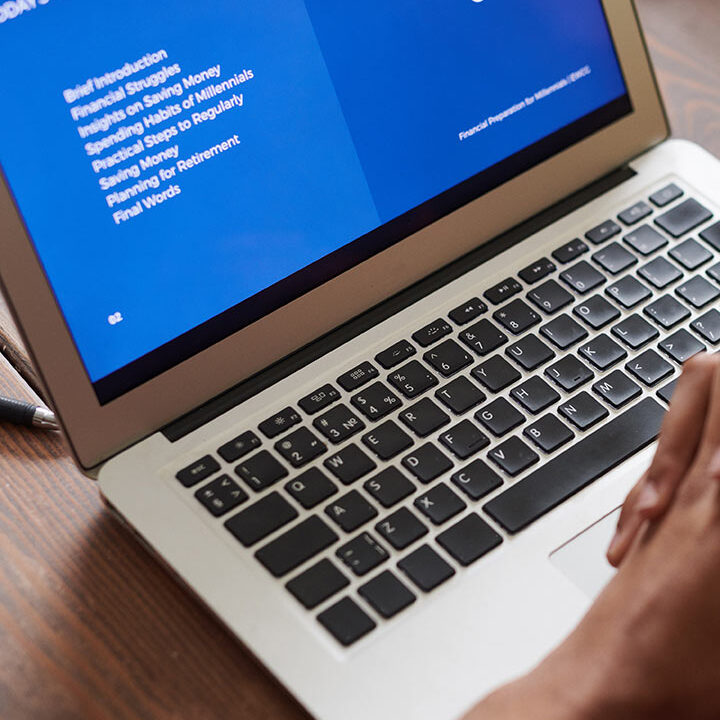Building Live Streaming Workflows With AWS Cloud
Live streaming requires consideration of various factors like ingesting, encoding, bandwidth and delivering a hassle-free playback experience. To deliver a smooth live streaming experience with AWS Cloud, you can use several services and tools to provide seamless content to a large audience.
Live streaming workflows have many goals, like capturing durable messages, delivering them in ordered queues for the system to process, aggregating records, keeping up with the pace of new data arriving, and loading results into other downstream systems for further analysis. To tackle these challenges, here are some steps to building live streaming workflows with AWS Cloud.
-
Plan your architecture
Streaming large quantities of data may present design and architectural challenges for developers. Determine the requirements of your live streaming workflow and choose the AWS services that best suit your needs. AWS offers a range of services for live streaming, including Amazon Elastic Compute Cloud (EC2), Amazon Simple Storage Service (S3), Amazon CloudFront, Amazon Elastic Transcoder, and Amazon Kinesis Video Streams.
-
Set up your encoder
An encoder is a hardware or software tool that converts video and audio content into a format you can stream online. You can use open-source software encoders like OBS or paid encoders like Wirecast or vMix. Configure your encoder to stream to AWS MediaLive or AWS Elemental Live.
-
Create an AWS MediaLive channel
AWS MediaLive is a managed service that provides a reliable and scalable platform for live video encoding. Create a channel in AWS MediaLive that will receive the incoming stream from your encoder.
-
Configure AWS MediaPackage
AWS MediaPackage is a video origination and just-in-time packaging service that lets you securely and reliably deliver streaming content at scale. Configure MediaPackage to receive the output from MediaLive and package it into the appropriate streaming formats.
-
Set up Amazon CloudFront
Amazon CloudFront is a content delivery network that securely delivers data, videos, applications, and APIs to viewers globally with low latency and high transfer speeds. Configure CloudFront to deliver your live stream to viewers.
-
Scale the workflow
The workflow needs to be scaled to handle a large number of viewers. AWS Auto Scaling can automatically adjust the resources based on the viewer’s demand.
-
Monitor the workflow
You must monitor the workflow to ensure it is working as expected. You can use AWS CloudWatch for monitoring. CloudWatch provides metrics and logs that you can use to detect and diagnose issues.
-
Monitor your live stream
AWS offers a range of tools to help you monitor your live stream, including Amazon CloudWatch and Amazon SNS. Use these tools to monitor the health of your workflow and receive alerts if there are any issues.
-
Analyze the video
You can analyze the videos you stream to gain insights about the viewers. You can further use these insights and analytics to modify and enhance the experience for users. AWS Elemental MediaTailor is a service you can use to get video analytics. MediaTailor provides metrics such as the number of viewers, the devices used to watch the video, and the geographic location of the viewers.
Building a live streaming workflow with AWS Cloud requires careful planning and configuration. By following the abovementioned steps, you can create a reliable and scalable live streaming workflow that can deliver high-quality video to viewers around the world.
In today’s digital era, businesses are increasingly turning to live streaming and Video on Demand (VOD) solutions to engage audiences and deliver content effectively. Amazon Web Services (AWS) offers robust infrastructure and services tailored for scalable, reliable, and secure media streaming experiences. This guide by WhistleMind explores the benefits of implementing live streaming and VOD solutions on AWS compared to traditional video hosting services.
Benefits of Implementing Live Streaming or VOD Solutions on AWS vs. Traditional Video Hosting Services
- Scalability and Flexibility: AWS provides elastic scalability to handle varying audience sizes and traffic demands, unlike traditional hosting services that may struggle with sudden spikes in viewership.
- Cost Efficiency: Pay-as-you-go pricing model of AWS reduces upfront costs and allows businesses to scale resources as needed, optimizing cost efficiency compared to fixed infrastructure costs of traditional hosting.
- Global Reach: AWS’s global infrastructure with edge locations worldwide ensures low-latency content delivery to global audiences, enhancing user experience compared to regional limitations of traditional hosting services.
- Security: AWS offers built-in security features like DDoS protection, encryption, and access controls, ensuring data and content security at scale, which may be lacking or require additional layers in traditional hosting environments.
Building a Live Streaming Platform on AWS
- Choosing AWS Services: Utilize AWS Media Services such as AWS Elemental MediaLive for encoding, AWS Elemental MediaPackage for packaging and protection, and AWS Elemental MediaStore for low-latency video delivery.
- Integrating with AWS Lambda and API Gateway: Automate workflows and handle API requests efficiently using serverless architecture to manage live streaming operations seamlessly.
Setting Up a VOD Workflow on AWS
- Content Ingestion: Use AWS Elemental MediaConvert for file-based video transcoding and AWS Elemental MediaStore for secure storage and delivery of VOD content.
- Content Distribution: Deploy Amazon CloudFront CDN for global content delivery with low latency and high availability, ensuring optimal viewing experiences for VOD content consumers.
Summary and Conclusion
AWS provides unparalleled capabilities for building and scaling live streaming and VOD solutions, empowering businesses to deliver high-quality content globally with enhanced security and cost efficiency. By leveraging AWS’s comprehensive suite of media services and infrastructure, organizations can stay competitive in the digital streaming landscape while meeting the growing expectations of modern audiences.
About WhistleMind
WhistleMind specializes in AWS cloud solutions, offering expertise in designing, deploying, and managing scalable architectures for media streaming, e-commerce, enterprise applications, and more. Partner with WhistleMind to leverage AWS’s full potential and transform your digital media strategies into success stories.
This structured guide covers the benefits of AWS for live streaming and VOD solutions, building a platform on AWS, setting up a VOD workflow, and concludes with an overview of WhistleMind’s expertise in AWS cloud solutions.